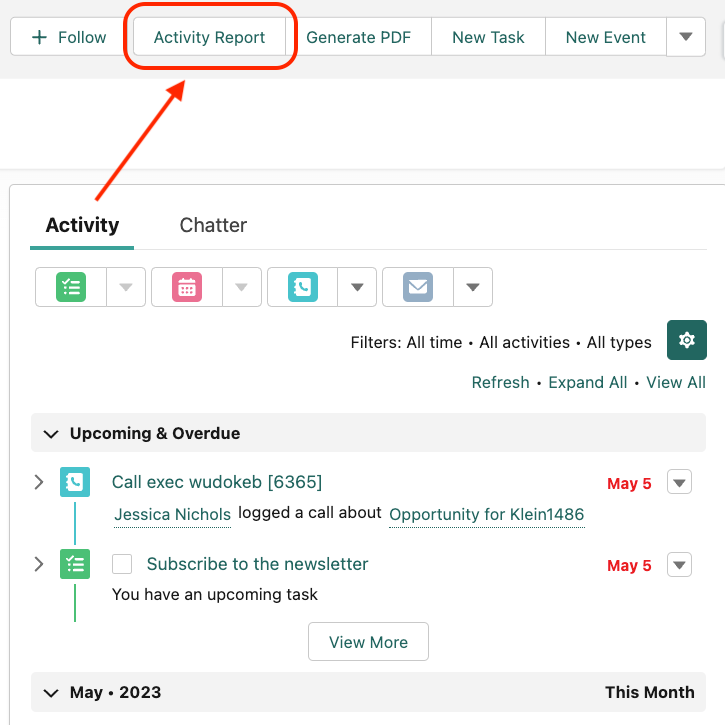
Create a URL-Driven Salesforce Activity Report
This How-To will provide the foundation to generate any URL-driven report on any of your objects’ record pages. All this with the click of a button.
By implementing this feature, you can remove the Activities component from your Salesforce page layout, improving your record’s load time.
You can replicate what you will learn here in your contacts or your leads, and…given it’s a native Salesforce report, you can export it to Excel and send it to colleagues that don’t have access to your org.
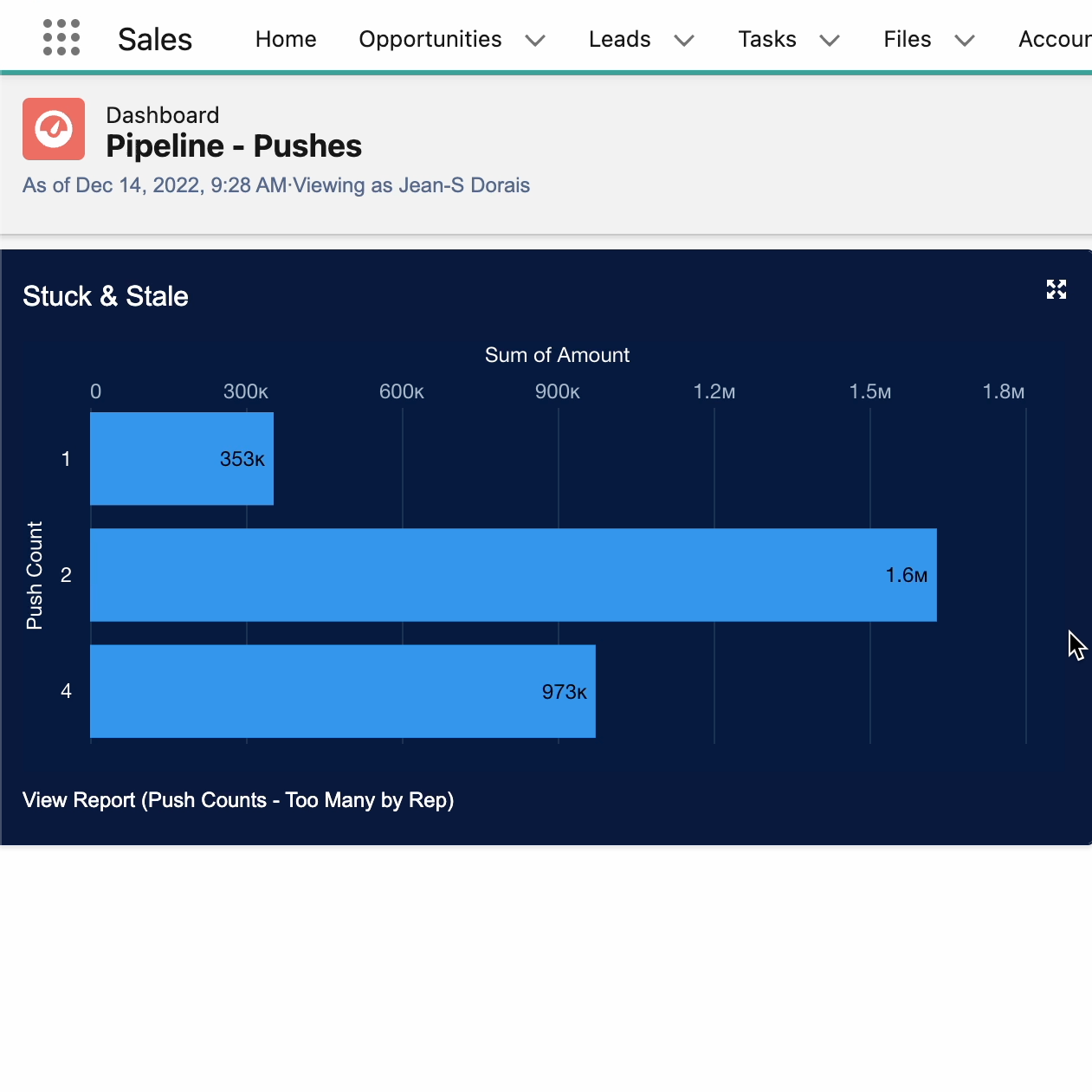
Tracking How Many Times an Opportunity is Pushed!
In this how-to, we are going to create a simple counter that tracks how many times an Opportunity has been pushed.
Playing on the competitive nature of your sales reps, we'll also be creating a dashboard that tracks these pushes...you don't want to be listed on it!
We'll use Flow to track the pushes, build a report on them, and a dashboard component to tie it all together.
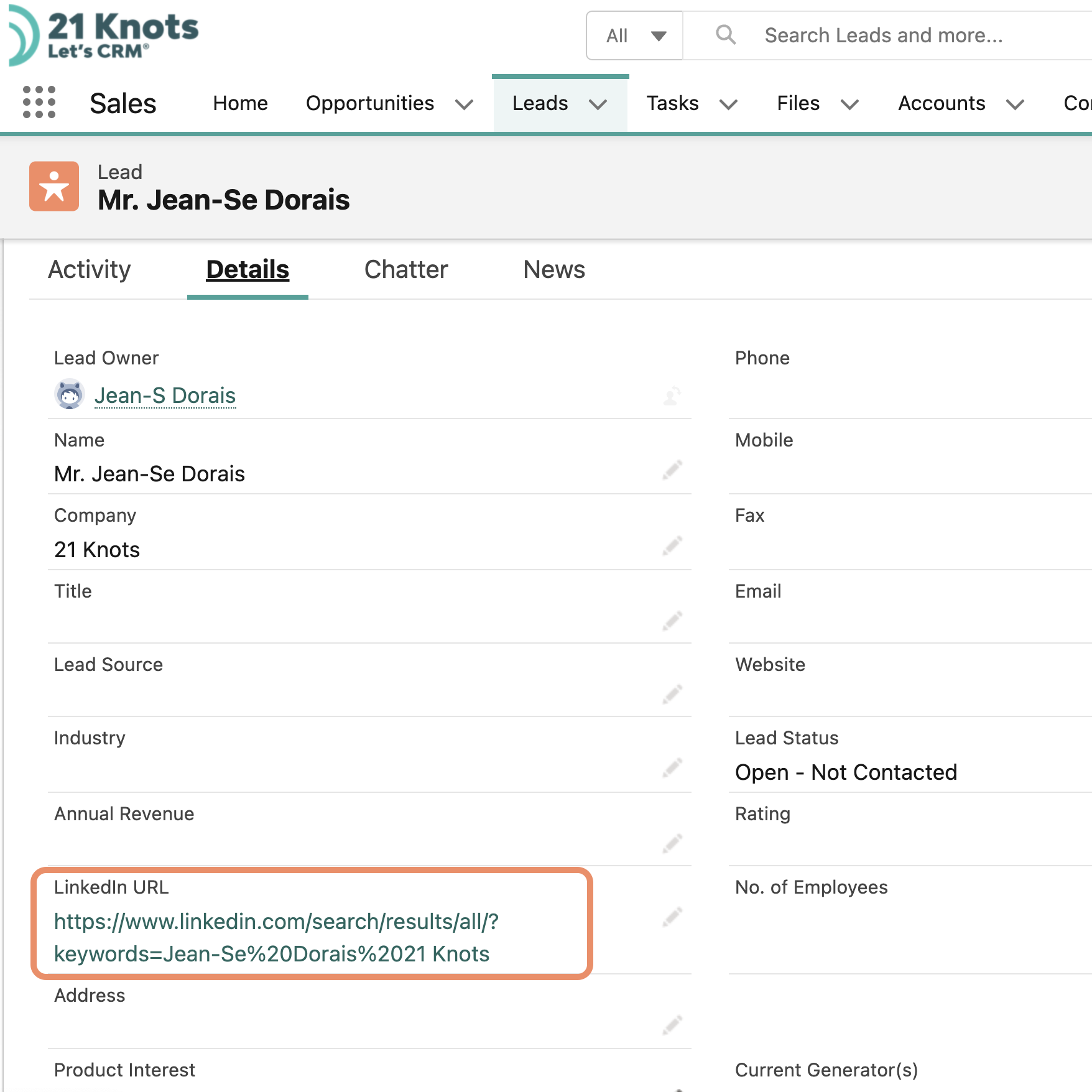
How to Access LinkedIn Profiles from Your Salesforce Leads
This quick, 10-minute walkthrough will provide you with the capability to access a lead’s LinkedIn profile from within your lead records.
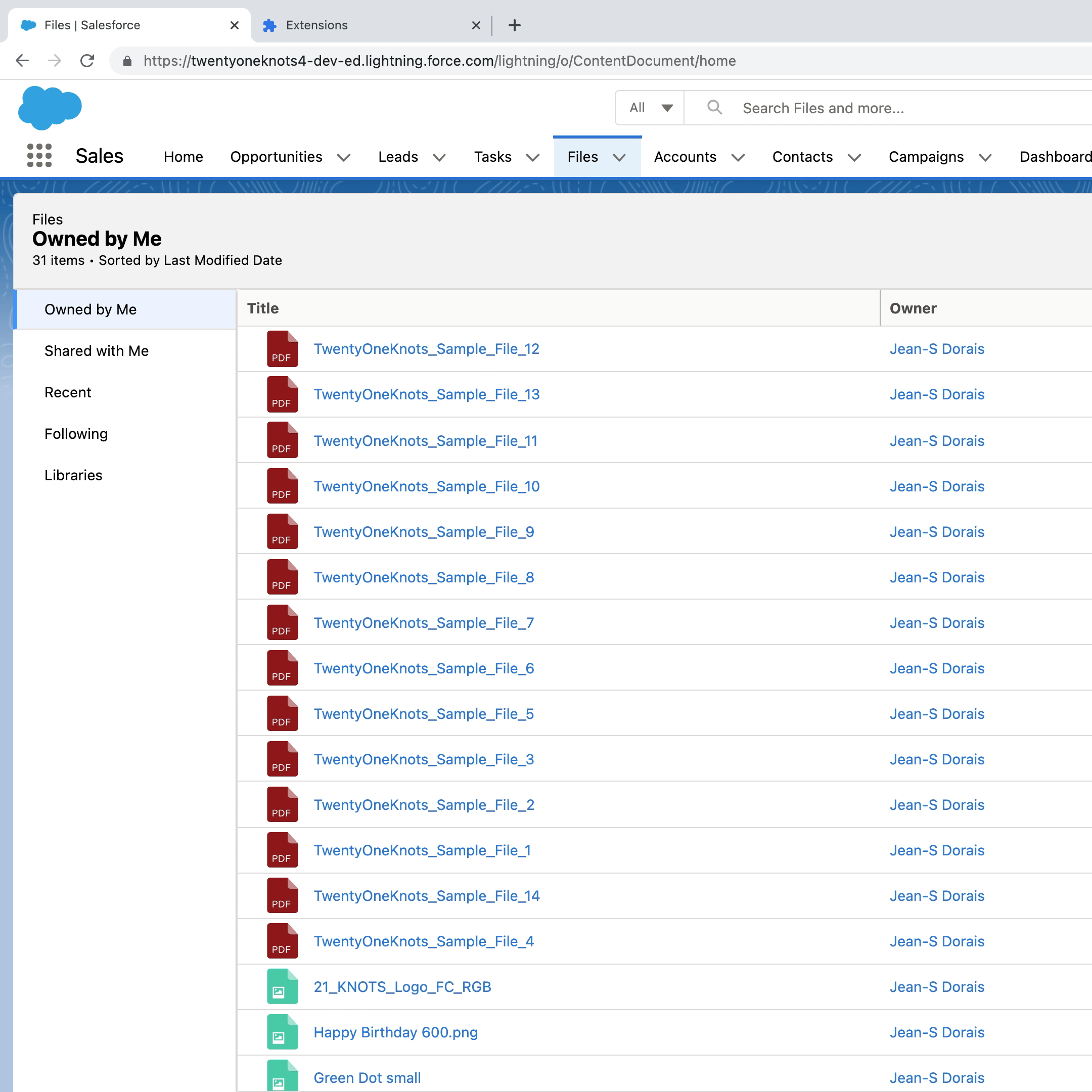
How to Download All the Files in Your Salesforce Org
This project walks you through accessing and downloading all files from your Salesforce environment.

Get Custom Salesforce Notifications on Your Phone!
This project involves building a Flow that leverages the Decision, Assignment, and Action elements. The result: Custom notifications on your phone that trigger when an opportunity is within 7 days of closing!
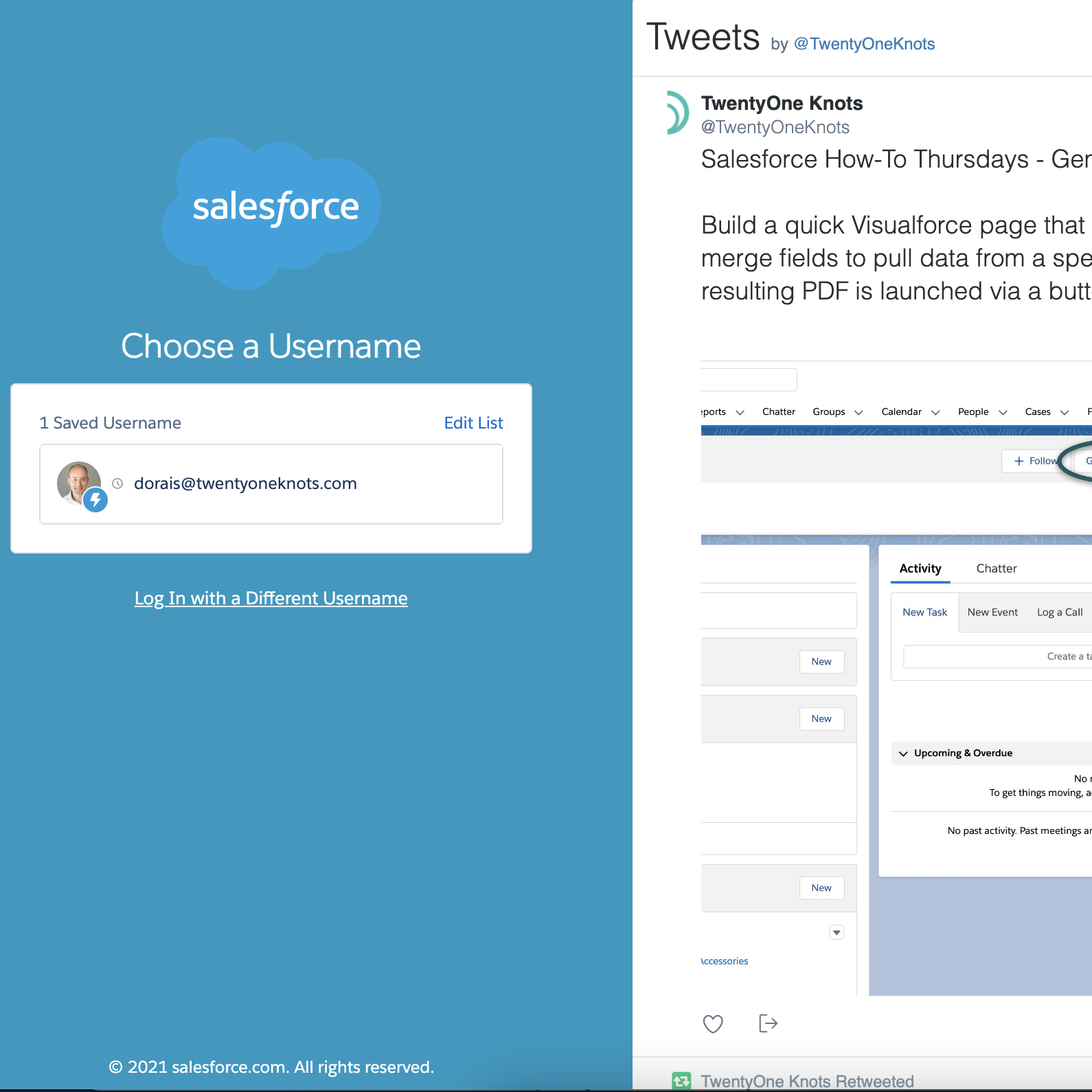
Get your Twitter Feed on your Salesforce Login Page!
A quick little project involving a Visualforce page and a little elbow grease. The result is your Twitter feed on the right-side pane of your Salesforce login page!
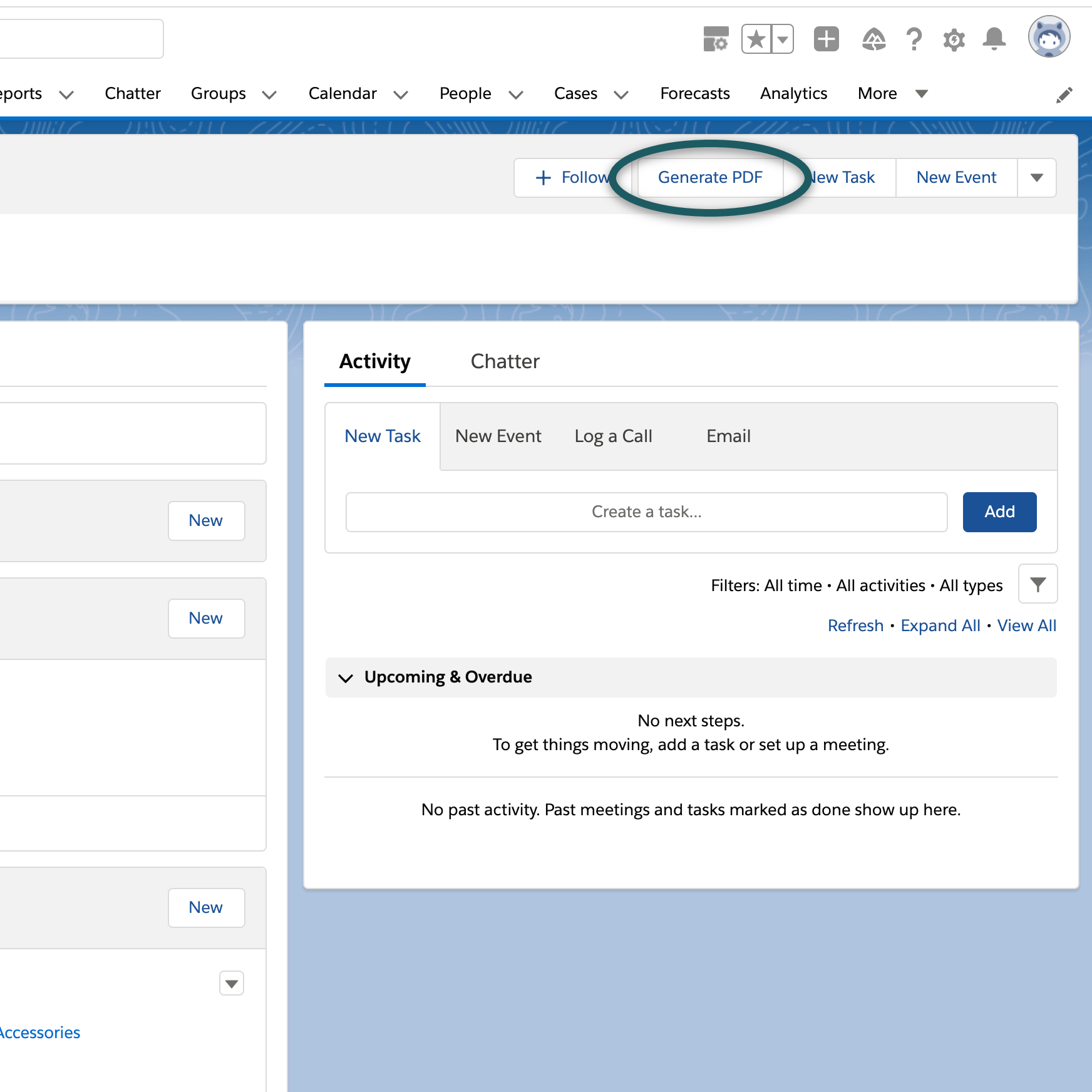
Generate a PDF!
Ever wanted to generate a PDF from a Salesforce object? This How-To will demonstrate how to build a quick Visualforce page that does exactly that. It uses merge fields to pull data from a specific record and the resulting PDF is launched via a 'Generate PDF' button.
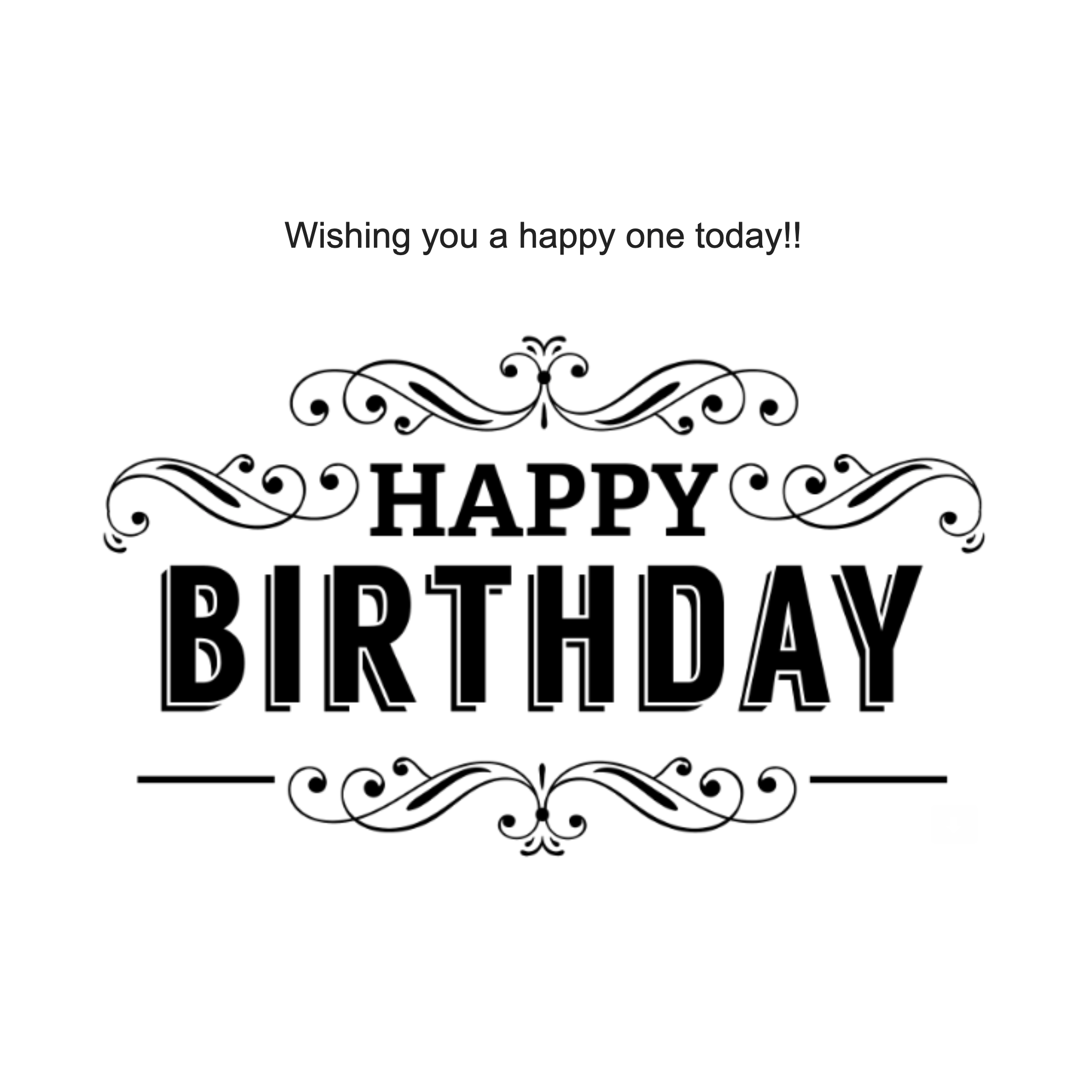
Send Birthday Greetings via Flow (i.e. Automatically!)
Today is a fun one! I was surfing around various discussion boards and came across a couple of posts around automating birthday greetings. Since I didn’t find any ‘soup to nuts’ instructions on how to do so, I decided to make it this week’s How-To.
NOTE: Requires the Spring ’21 release where they’ve added the ability to send Rich text email, which is required in this demo.
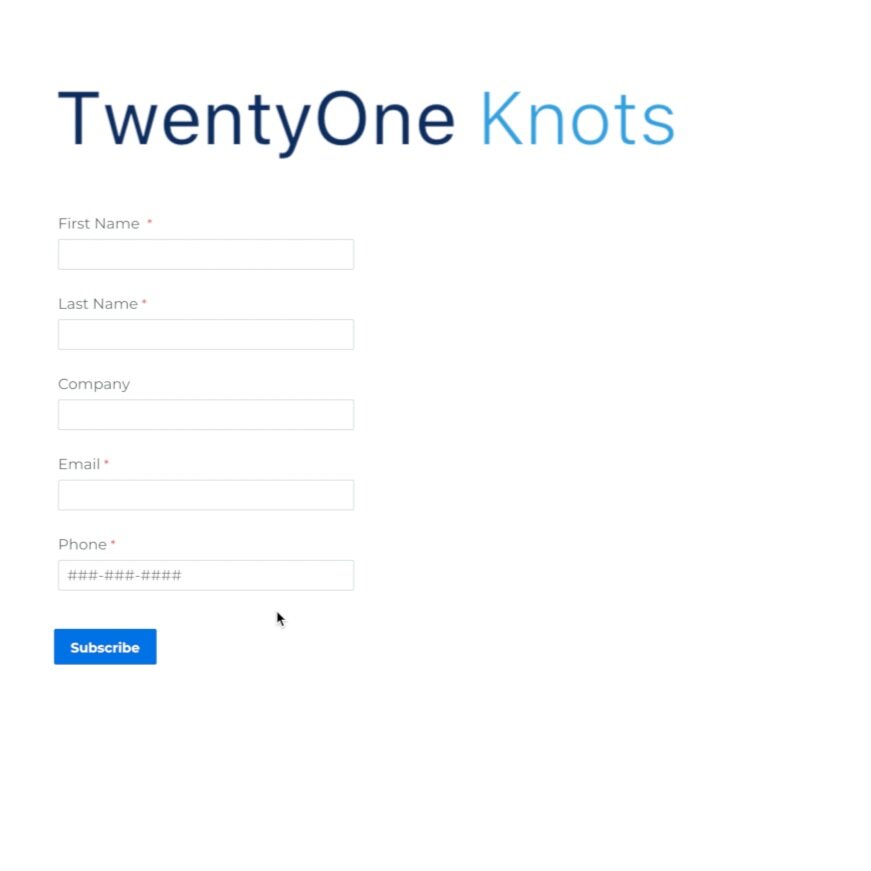
Collecting Data From A Web Form
This How-To is all about collecting data or pushing data from any web form into Salesforce.
We are a proud partner of FormAssembly and are leveraging their awesome tool to do this data collection.
FormAssembly goes far beyond Salesforce’s web-to-lead functionality and gives you the capability to create any type of form and have the data pushed into your Salesforce instance to any of the standard objects or any custom ones you’ve developed.
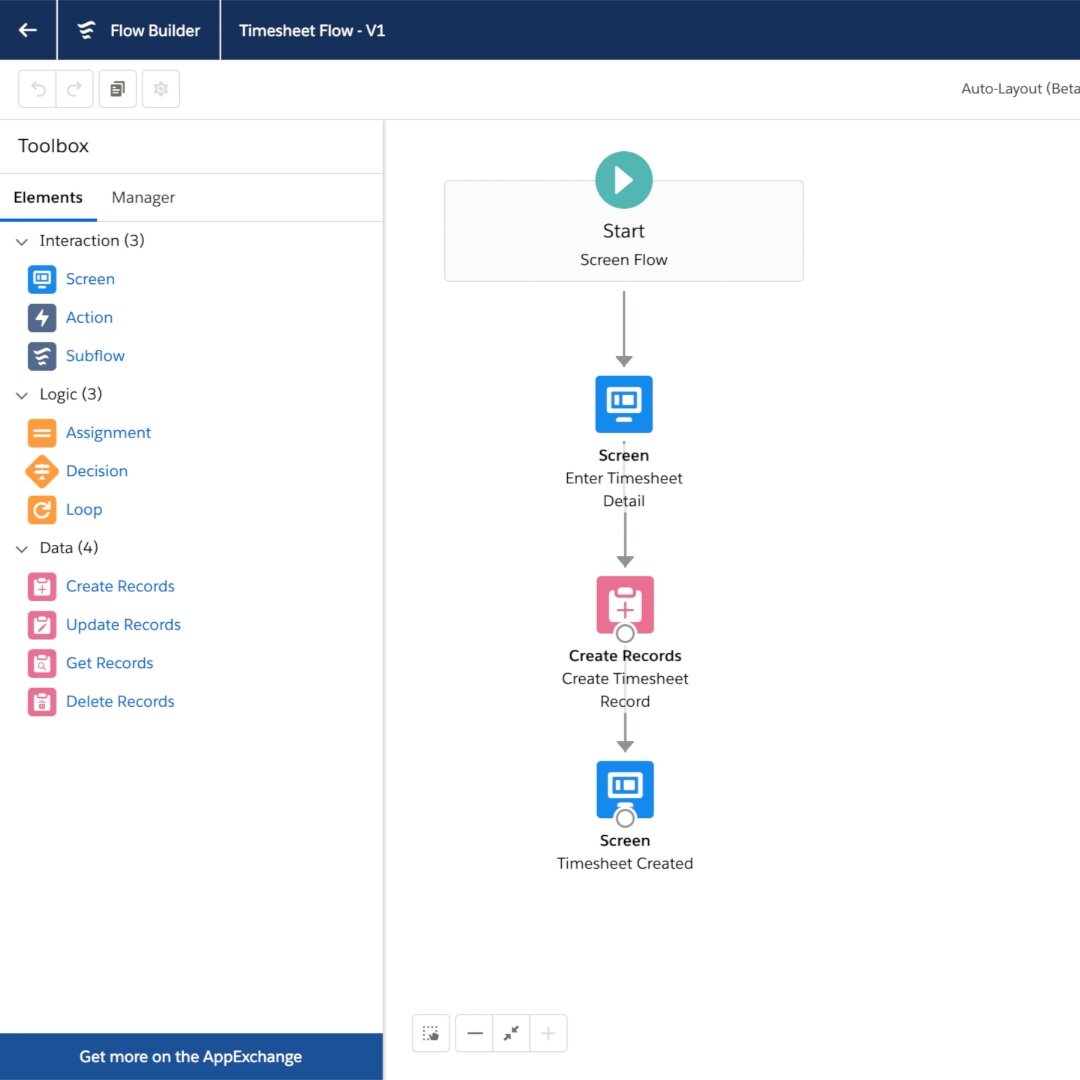
Entering a Timesheet Using a Salesforce Screen Flow
We dig into building a Salesforce Flow. Flows do all sorts of cool things and can be leveraged to automate a business process by collecting data and performing operations in your organization. Flow can fetch, delete, update and create records on multiple objects.
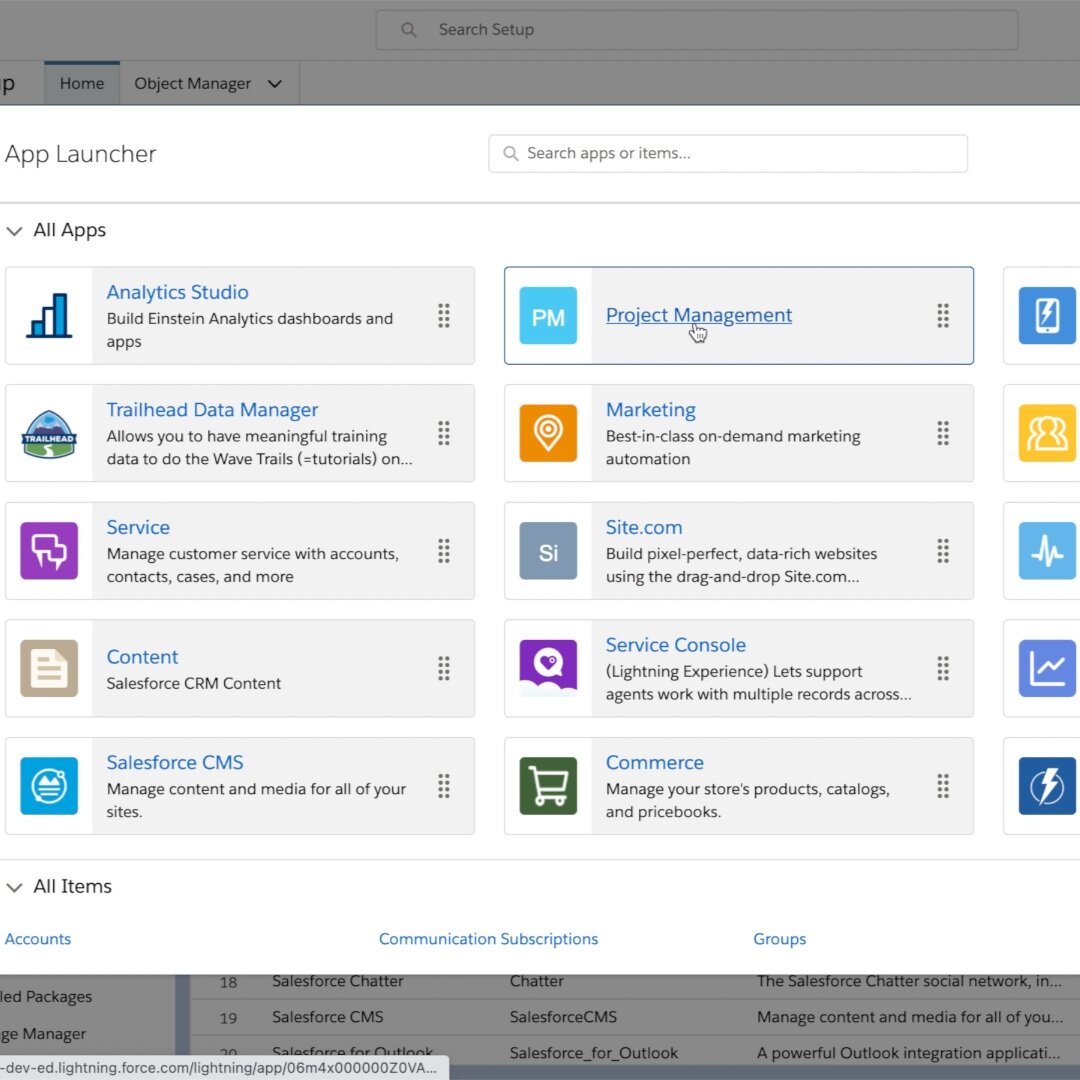
Creating a Project Management App —Part 2
This second part builds on what we did in the last how-to. We continue building our project management app and set it up for use (sharing settings, lightning app & navigation, URL-driven report configuration).
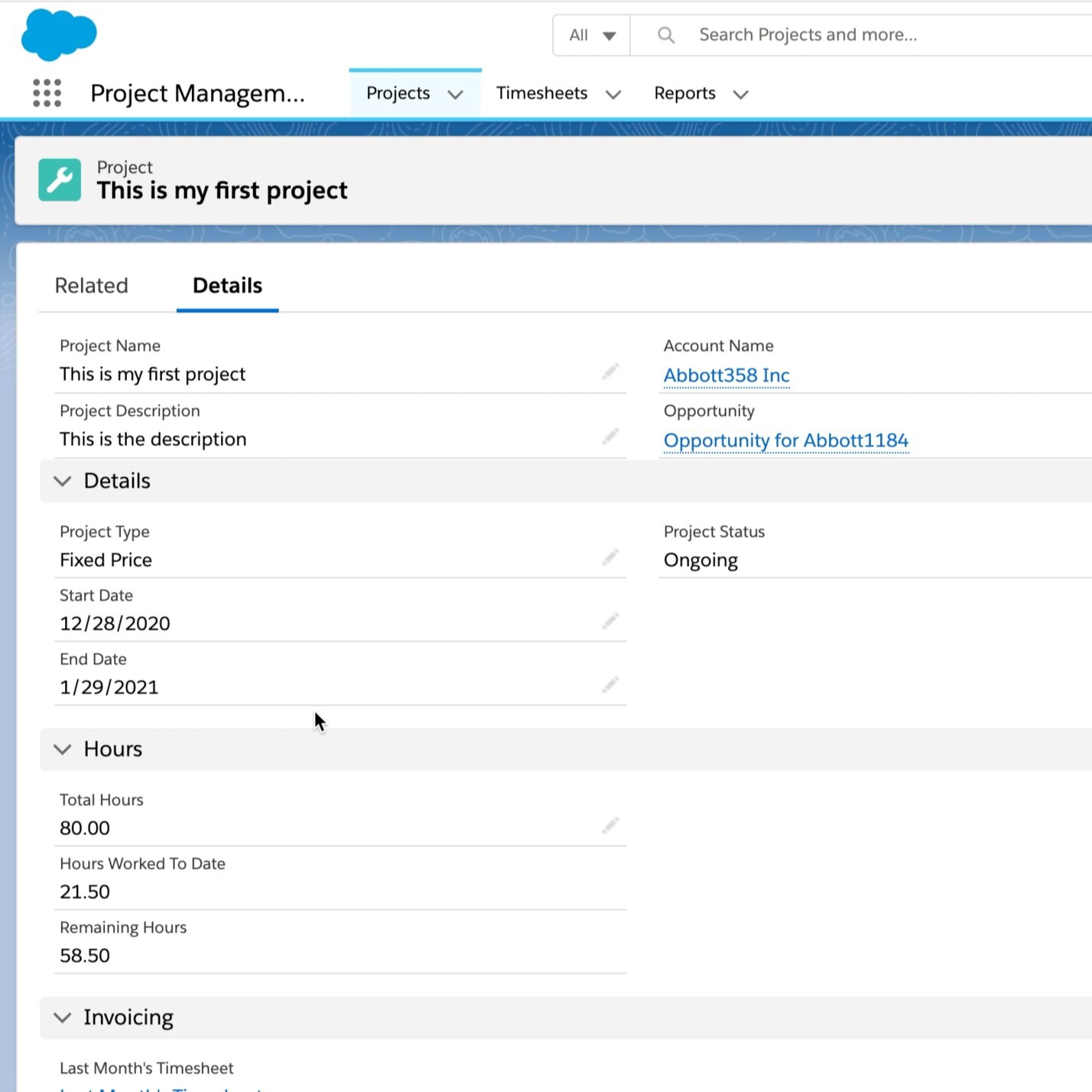
Creating a Project Management App —Part 1
Build a simple project management app. The app includes both a Project and a Timesheet object to enable you to track time. We also build a timekeeping ‘URL-driven’ report that summarizes time for any given project.
