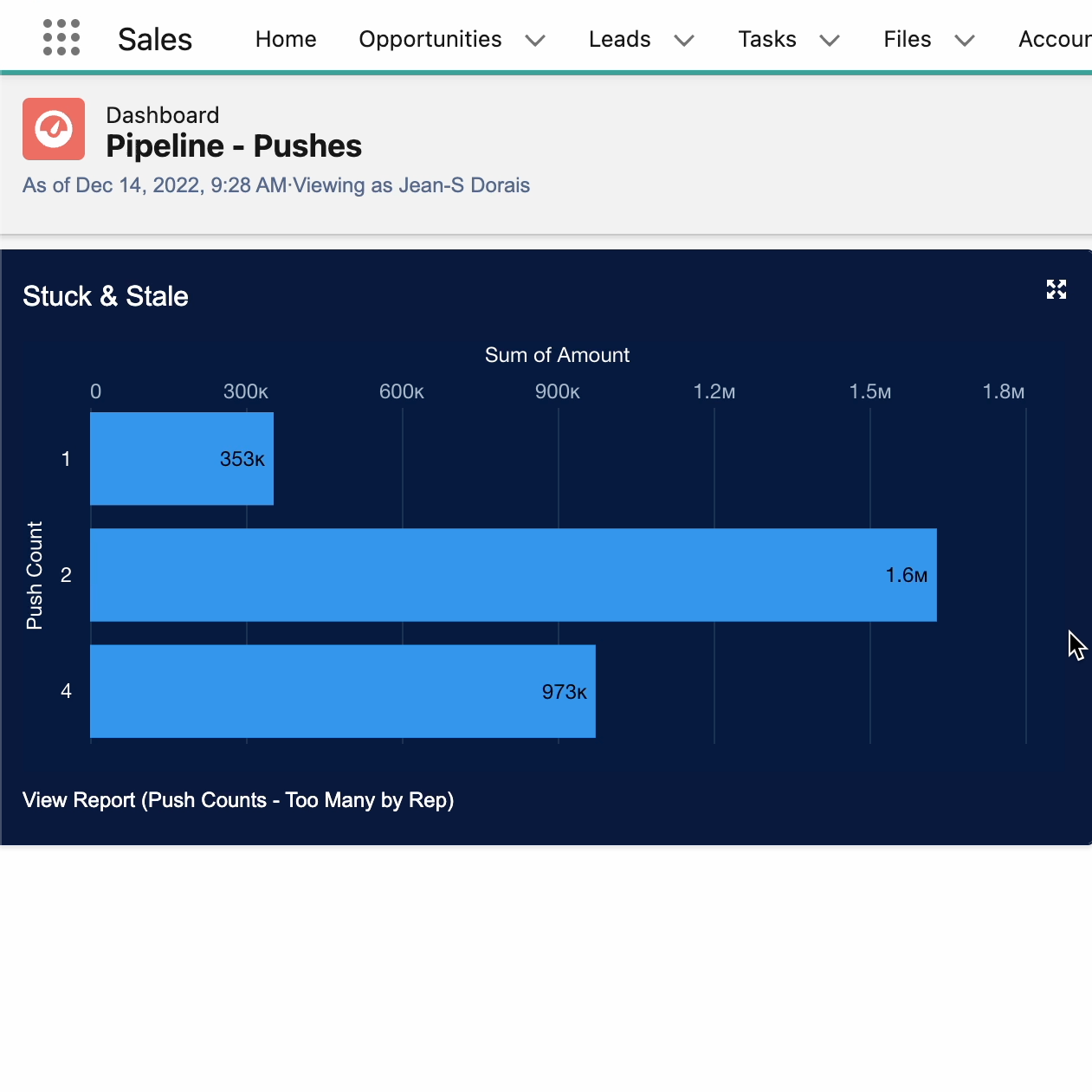
Tracking How Many Times an Opportunity is Pushed!
In this how-to, we are going to create a simple counter that tracks how many times an Opportunity has been pushed.
Playing on the competitive nature of your sales reps, we'll also be creating a dashboard that tracks these pushes...you don't want to be listed on it!
We'll use Flow to track the pushes, build a report on them, and a dashboard component to tie it all together.
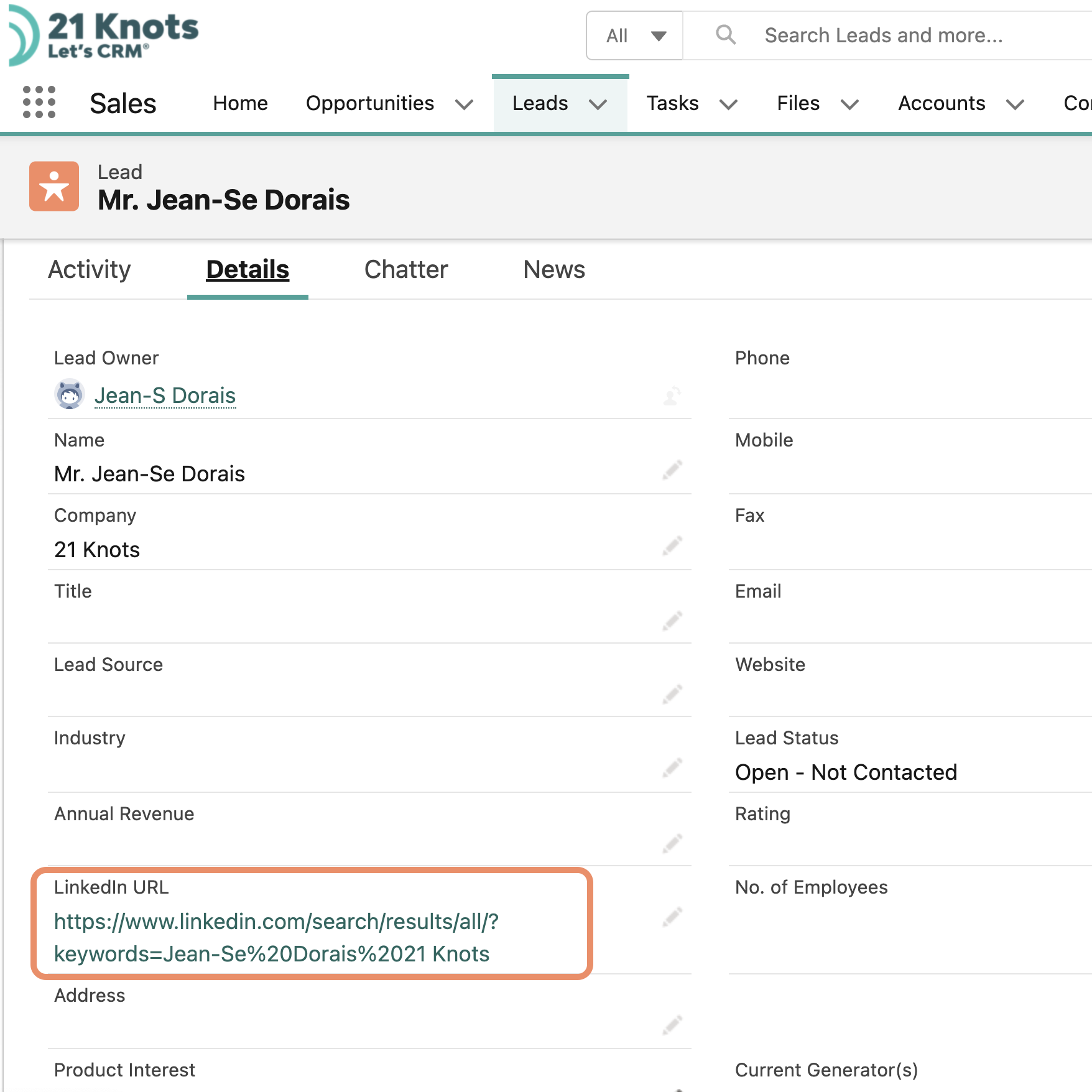
How to Access LinkedIn Profiles from Your Salesforce Leads
This quick, 10-minute walkthrough will provide you with the capability to access a lead’s LinkedIn profile from within your lead records.

Get Custom Salesforce Notifications on Your Phone!
This project involves building a Flow that leverages the Decision, Assignment, and Action elements. The result: Custom notifications on your phone that trigger when an opportunity is within 7 days of closing!
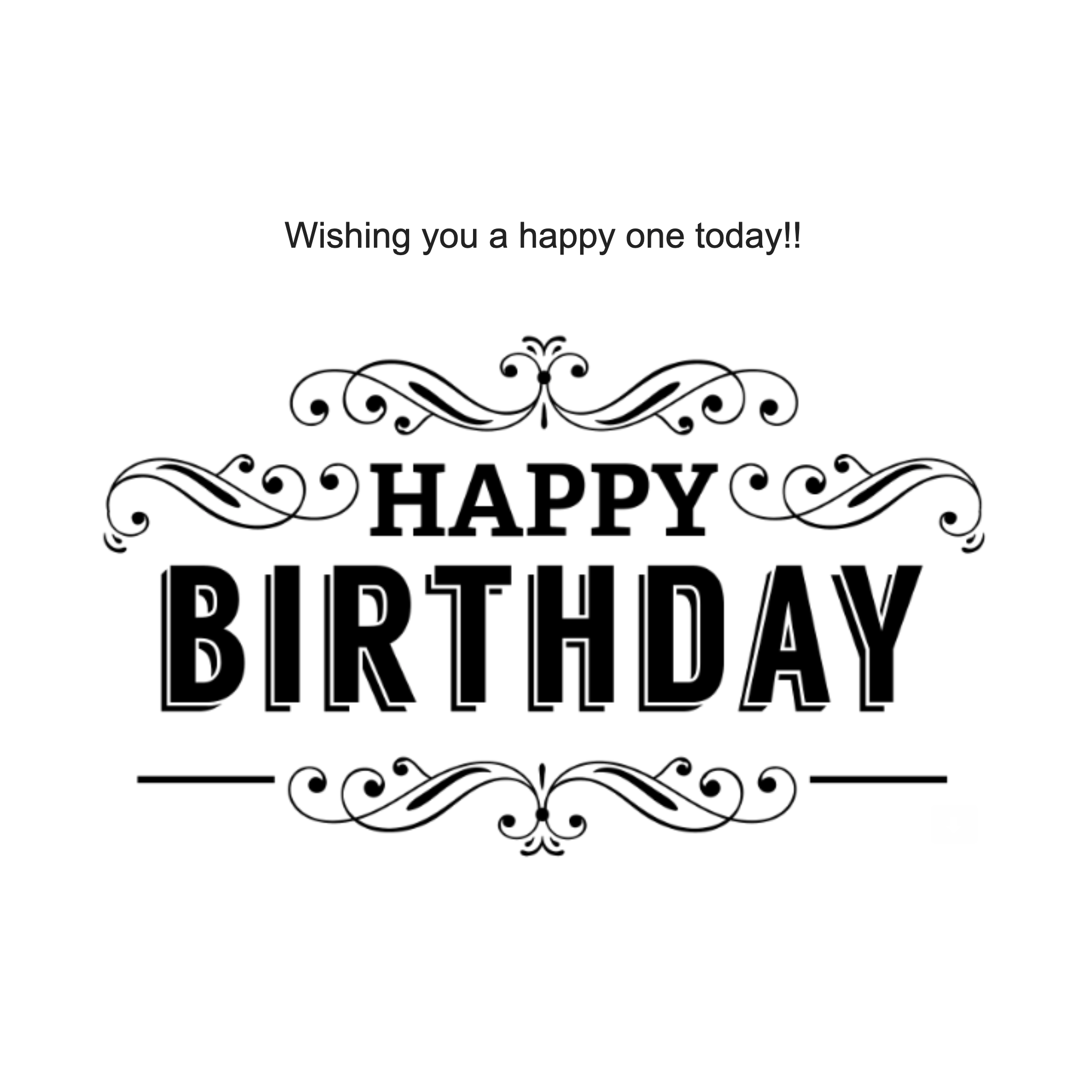
Send Birthday Greetings via Flow (i.e. Automatically!)
Today is a fun one! I was surfing around various discussion boards and came across a couple of posts around automating birthday greetings. Since I didn’t find any ‘soup to nuts’ instructions on how to do so, I decided to make it this week’s How-To.
NOTE: Requires the Spring ’21 release where they’ve added the ability to send Rich text email, which is required in this demo.
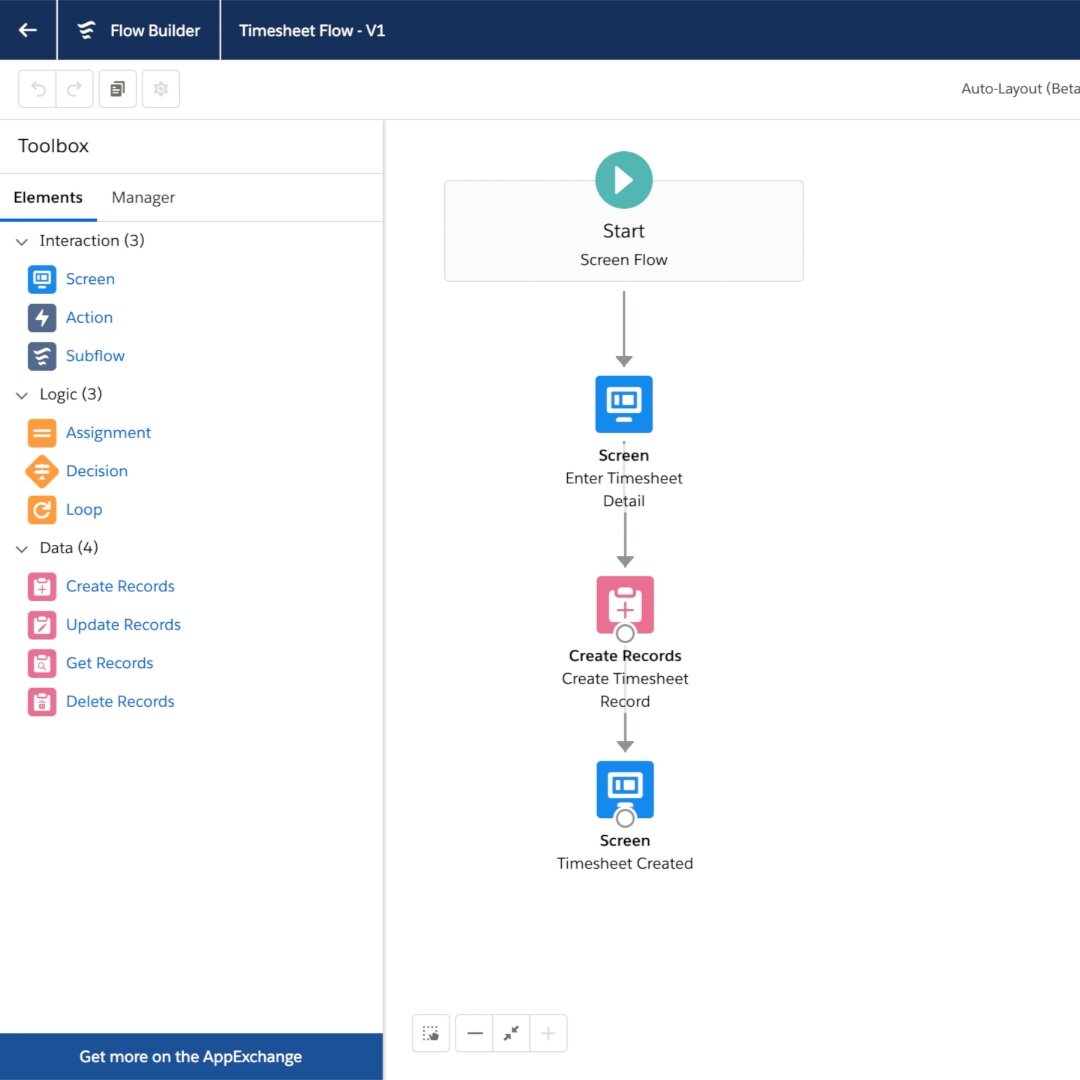
Entering a Timesheet Using a Salesforce Screen Flow
We dig into building a Salesforce Flow. Flows do all sorts of cool things and can be leveraged to automate a business process by collecting data and performing operations in your organization. Flow can fetch, delete, update and create records on multiple objects.
